Well , internet savvy like me , must be knowing this little piece of junk .. its Download Accelerator Plus .. DAP in short ... its been popular since ages of dial-up connection .. ( err.. that age is not yet over !! ) ... and it is my most favorite download manager from that first day when i got my superfast celeron 550 Hz desktop with 64Mb of RAM !!... it basically supports , HTTP and FTP downloads , err.. in common man's language its that something we download from any site ...
Well , its mainly because , it was very effective and fast .. also easy to work around with it .. and if supported for that download , we can even pause it too !! It comes in two formats , Free and Premium ... both works great , premium has some extra features ... but free is good too ...
njoy ....
Sunday, August 31, 2008
Accelerate Download Speed with DAP
Saturday, August 30, 2008
MEWU - Scene 1 ... Listen Radio just like Winamp

Ok , this is the first scene of MEWU .. My Experiments With Ubuntu ...
people who use Winamp , must be familiar with this Shoutcast feature of it ... with its help we can listen 100s of internet radio of various categories ... but its very upsetting that those winamp guys yet haven't taken out their super famous software for Linux !!! , it really makes me upset ... but smart guys have alredy found ways to overcome it ... and the most common way is to install an internet radio tuner software and then combine it with player which can play that file !!!
Here, I use , Streamtuner , which i use to tune internet radio ... and another software VLC , the most popular player which can play almost any file !! , with their combination i can hear radio ... and perhaps more stations then winamp offers ... like shoutcast ( that we listen on winamp ) , Live365 and PunkCast and many others .....
How To Set the Things UP ....
to install stream tuner ... open terminal .. ( its same like command prompt ) ..
type ,
sudo apt-get install streamtuner
it will install stream tuner ...
and then .. to install VLC ...
sudo apt-get install vlc
after done with installation, open streamtuner ... in it go to .. edit -> preferences ...
and in preferences make changes as i have shown in image above , just put "vlc" in place of xmms , in ... listen to a .m3u file and listen to a stream .... and you are all set ...
now when you want to listen radio , just find station in stream tuner .. and say , tune it ... and it will automatically open it vlc !! ... i bet it will be fine more good experience then listening radio on winamp ... with some more settings you can even record that live stream !!!!! but keep it for some other day ..
till then ...
njoy .. ubuntu ....
The WIFI Key Finder ...
Actually its not finder ... its job is just to recover forgotten that is already stored on wireless manager ... people call it , "Wireless Key View" ..
WirelessKeyView's simple-looking interface belies its utility. The main feature lets you view the passwords your Wi-Fi manager has stored, but it offers more than just that. The spreadsheet-style main window shows the properties on any stored network name. Users can view not just the ASCII password, but also the Hex key, the adapter type, and the adapter GUID. If you want to copy any of the information, hit ALT+Enter to open a properties window that displays it all in editable text fields.
Besides offering copy and search functions, WirelessKeyView also crams in an HTML report feature for either selected networks or the entire database. All in all, it's a great little app for revealing some of the hidden mysteries of the Wi-Fi signals you're using.
So next time when you just forget your pre shared key ... no need to change it again , just run this little piece of software and you are done !!!njoy ......
Labels: internet, software, windows xp
Friday, August 29, 2008
My Experiments With UbuntU ... The Beginning ... Make Dual Boot with Vista !!
Well, from today , i am gonna write about my "experiments" with my linux OS Ubuntu .... And as a beginning i will show how to install ubuntu with vista as a dual boot system , obviously vista is already running of my lappy ...
So, story starts from here ... you need to gather your crew ... err.. actually its only member required ... the Ubuntu ... the latest version is 8.04 LTS .. AKA ... "Hardy Heron" ... so first download it from here ... and burn a CD .. of if you have already ordered it like me , then you are all set... and also don't forget to make some free space from windows , with help of "disk management" located in computer management of administrative tools ... just right click on drive that you want shrink .. and make some free space that you want for linux ( i have kept 20Gigs ) , but do not format it .. it must be left as unformatted and unpartitioned space .. and also it must be continuous space ... this is it ..
Next , restart computer and boot with CD .. ( ow ... ya, they call it LIVE CD , because incase if you don't want to install it and want to work on it .. you can do it with just help of this CD !!! being windows users , it is little "shocking" right ??? ) anyways ... as you will boot ... it will tell you to choose your language ( or english will be selected by default after some time period ) .. and select to install ubuntu ... now when it ask for place to install, select GUIDED - USE LARGEST FREE CONTINUOUS SPACE ... and so it will install itself to place that we kept free and unformated .. ( remember that ??? ) ... well like any Unix/Linux OS , it need to have "SWAP" partition too , which is basically same like "page Files" / "virtual memory" in windows ... a virtual RAM ... but it will be done automatically , so don't need to worry for it ... also , if you like you can import your documents and settings of your other OS ( win Vista ) into ubuntu too .. during installation it will prompt for that , just select user that you want to import and it will import it !!! ... after gathering all information , i think it finishesh installation in about 30 mins .. when it prompt to reboot and so reboot it and when you reboot , you will see a boot loader "grub" , just select the OS that you want to run .. ubuntu or vista ..
this is it ...
err... i thought i could put some screenshots here , but how can we take screeshots while OS itself being installed ?? for that we need another computer right ?? so i wasn't able to take screenshots .. but i think, its very easy to install ubuntu with another OS , if you have experience with installation of any OS ... only part hard to understand is how to make continuous free unformated space from existing OS .. rest is just clicking "next" at which "windows" users are expert ... right ???
hope it works for you all ...
best luck ...
Labels: ubuntu
Wednesday, August 27, 2008
Protect your data in Bond Way !!!
well, True Crypt is an open source disk encryption software for all Operating Systems , including Windows / Linux / Mac OS ...
- Creates a virtual encrypted disk within a file and mounts it as a real disk.
- Encrypts an entire partition or storage device such as USB flash drive or hard drive.
- Encrypts a partition or drive where Windows is installed (Pre-boot authentication)
- Encryption is automatic , real-time and transparent .
- Provides two levels of plausible deniability , in case an adversary forces you to reveal the password:
1) Hidden volume (steganography) and hidden operating system .
2) No TrueCrypt volume can be identified (volumes cannot be distinguished from random data)
- Encryption algorithms : AES-256, Serpent and Twofish . Mode of operation: XTS.


check it out here ...
njoy ....
Tuesday, August 26, 2008
Want to Help mankind when you are not using your Machine ??

Do you ever wish to help our society to develop cure of new and unknown diseases ?? or wanted to help to solve space mysteries ?? how about studying global warming ?? or something else ??
Well , you can do it when you are not using your piece of old junk !!! its with help of a one open source software "BONIC" which is used for grid computing with help of volunteers spread world wide ... the logic is simple, with help of grid computing , you use 1000s of CPU power to analysis and research in various field including SETI or Malaria control .. ( well, you will be surprised to hear that , even though we have many advancements in medical technology ,still there are 1000s of people die due to malaria every year !!! ) ...
More, it can be used under any Operating Systems ... here you can find more information ..
lets make a better world ...
njoy ....
Labels: computer, internet, news, technology
Broswer Protection just for that FOX ..
hey all ...
i am sorry for not being on web for a while , bcoz of ...err .. studies ... anyways , the thing that i am talking about is a just a browser extension , "NO SCRIPT" ... well, it works just same its name ... it don't allow "any" script like , java script or flash or something like that which are now a days most common methods to infect system via browser (and very popular too !!! ) ...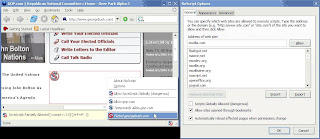
It works very simple way ... it simply don't allow any script unless user allow it manually by selecting either temporarily allowing or by adding that site to safe list of that extension ... and like all other browser extension for firefox ... its cool and easy to handle and very very useful ... but it can be experince like , eating healthy food which is not so teasty ... ( err.... you have two choise , either get fat and die ... or be slim ... and then die !!! ,but you gonna die either ways ... ahh .. it was not point of disucussion here ... ) ... this extension has many other features to increase security from malicious scripts .. so all i mean to say is , its one good extension to have for firefox ... it adds a little security from now a day common type of attack , attack via web script ...
so all i mean to say is , its one good extension to have for firefox ... it adds a little security from now a day common type of attack , attack via web script ...
njoy ....
Friday, August 22, 2008
substitute of Windows RUN !!!
Well , its just a tiny program which dare to substitute the RUN from windows !! ( err.. upto some extent only .. ) ... its "Executor"
Executor is a multipurpose launcher and a more advanced and customizable  version of Windows Run. The program originated as I was sick of spending too much time searching for programs through my ever growing windows start-menu, and also I missed a tool that could ease and optimize my daily work flow. There was of course already programs like this available, but each had it's annoyance or missing features or too(!) geeky. Features include: keywords that have properties like shortcuts--for example you can drag and drop a shortcut/file/folder/favorite to add it as a keyword; auto-completion for keywords, file system and history; URL detection; parameter-supported keywords like "google latest executor" or "wiki nirvana"; dynamically added start-menu items, control panel items and other handy items to the drop-down/list; and the ability to add your own paths to scan for user defined file extensions.
version of Windows Run. The program originated as I was sick of spending too much time searching for programs through my ever growing windows start-menu, and also I missed a tool that could ease and optimize my daily work flow. There was of course already programs like this available, but each had it's annoyance or missing features or too(!) geeky. Features include: keywords that have properties like shortcuts--for example you can drag and drop a shortcut/file/folder/favorite to add it as a keyword; auto-completion for keywords, file system and history; URL detection; parameter-supported keywords like "google latest executor" or "wiki nirvana"; dynamically added start-menu items, control panel items and other handy items to the drop-down/list; and the ability to add your own paths to scan for user defined file extensions.
njoy it ....
Labels: windows
Thursday, August 21, 2008
What is WiFi and How to Secure it ....
 WiFi is the most popular wireless technology of present time .. it is a technology we use to connect to internet without need of any physical connection of wires , and i guess its the main feature of this technology .. technically its called IEEE 802.11 ( which is IEEE's project number 802 , group no. 11 ).. which has different versions ( A , B , G and the latest one is N having different bandwidth speed and range. )... all operate at 2.4GHz ISM band, which is a non-licenced band and free for use ... and this WiFi spectrum is devided in 14 channels, out of which only 1-11 are used at USA....
WiFi is the most popular wireless technology of present time .. it is a technology we use to connect to internet without need of any physical connection of wires , and i guess its the main feature of this technology .. technically its called IEEE 802.11 ( which is IEEE's project number 802 , group no. 11 ).. which has different versions ( A , B , G and the latest one is N having different bandwidth speed and range. )... all operate at 2.4GHz ISM band, which is a non-licenced band and free for use ... and this WiFi spectrum is devided in 14 channels, out of which only 1-11 are used at USA....
Now a days we use this technology everywhere , at home , at work or at school ... and due to huge popularity of this technology many devices are compatible in operation with WiFi ( PDAs or Gaming consoles like ,XBox , even Printers and Cameras !!! ) .... The basic difference between WiFi and Mobiles is , WiFi certified device can work anywhere in the world but mobiles can't right ?... but on the other hand , WiFi has a very short range limit , which is not in the case of mobile??? The graph shown below taken from wikipedia ,indicates that with WiFi we get perhaps maximum speed but less mobility compared to WiMAX or other packet switching technologies like , HSPA or UMTS ... but its relatively cheaper then later ones tooo .. right ??
Basic WiFi is a set of devices like , DSL/Cable Modem ( an internet connection ) and a Router ( a device which transmits signals and enables user to connect to internet wirelessly ) .. most of the Routers are also capable of connecting devices on LAN too ..
As a security ,at present WiFi gives use 3 basic type...
WEP- Wired Equivalent Privacy ... it is the weakest type of security and it had been already proved that this type of security can be breaked within 10-20 minutes !!!
WPA - Wi-Fi Protected Access ... its the presently popular and it provides good security ... comes in two general formats , PSK and RADIUS ... PSK is relatively weak compared to RADIUS and hence improper password selection may break it with little effort ..
WPA2 - WiFi Protected Access 2 ... Now a days , the latest WiFi routers are designed with WPA2 support which provides almost unbreachable security ..
Securing your WiFi ..
Like we know , WiFI will broadcast itself in air and so anyone can "sneak" into his/er network and use it for any malicious purpose !!! ... So when configuring WiFi , here are some "tips" to make your connection more secure ...
first of all , upgrade from WEP to WPA .. if you are having WEP security then better change it to WPA which is more secure then WEP ... for home use , generally we use WPA-PSK ( Pre Shared Key ) which is more vulnerable then other option RADIUS but its easy to setup then RADIUS so it is more preferred ...
As a preventive step , keep the password as long as possible and difficult to guess for others ( at least 8 characters ) .. with Number and Special Char. ( * , % , / , # etc... ) it will make more secure ...
Another Option is to hide your Network !! , The network name is know as , SSID , don't keep it default , change it as you like , and there must be option on your router's setup page to hide that SSID broadcasting , so others will not see your SSID at all !! ( well , still there are some software available which can "sniff" presence of your network !!! ) ..
Also , you can restrict access to router by allowing only selected MACs ... Media Access Control is a unique hardware ID of devices ( e.g. laptops , PDAs ) .. by selecting specific MAC to connect to router , you can always restrict others to connect even if they have your network key !!!
So, these are couple of things that you can follow to make secure your connection.. on Internet there are several software are available for testing security of wireless networks .. like BackTrack .. or Aircrack ..
So , be careful and Njoy reading .....
Wednesday, August 20, 2008
"Cross Loop" - Help is a click away ...
CrossLoop is a free, secure screen-sharing utility designed for people of all technical skill levels. CrossLoop extends the boundaries of traditional screen sharing by enabling non-technical users to get connected from anywhere on the Internet in seconds without changing any firewall or router settings. It only takes a few minutes to setup and no sign up is required. Security is built into all aspects of CrossLoop.
Session data is encrypted at the end-points before being sent using a 128-bit encryption algorithm and a randomly generated 12-digit access code. CrossLoop includes file transfer support, and switch control feature. Adds creation of a free CrossLoop accounts to create a dynamic public profile page, reserve your custom CrossLoop URL, view your session history, as well as widgets to promote yourself as a tech support specialist.
njoy ....
Do you know this Bird ???
Well, Pidgin is a multi-protocol Instant Messaging client that allows you to use all of your IM accounts at once.
Pidgin can work with: 
- AIM
- Bonjour
- Gadu-Gadu
- Google Talk
- Groupwise
- ICQ
- IRC
- MSN
- MySpaceIM
- SILC
- SIMPLE
- Sametime
- XMPP
- Yahoo!
- Zephyr
njoy ....
Labels: software, technology
Monday, August 18, 2008
the all new utorrent ..
"There is always someone who can benefit from knowledge you are willing to share."
 utorrent is perhaps the most light weighted and powerful torrent client i have seen. When we donwload that executable file its just of few Kbs .. And even after instllation it doesn't take much space in hard drive.. Importantly , it can run in background flawlessly because it eat upto minimum resources and it makes an ideal torrent client...
utorrent is perhaps the most light weighted and powerful torrent client i have seen. When we donwload that executable file its just of few Kbs .. And even after instllation it doesn't take much space in hard drive.. Importantly , it can run in background flawlessly because it eat upto minimum resources and it makes an ideal torrent client...
The most difficult aspect of using a torrent client is finding the torrents, but included are both a torrent search bar that links to MiniNova and a handy RSS feed download function. Subscribe to select feeds, and uTorrent automatically downloads files as they publish. Adding, starting, pausing, and listing torrents takes merely a click or two each. A speed guide helps you test your ports and adjust system settings for optimal performance.
Even though uTorrent is now owned by BitTorrent, there haven't been many noticeable drawbacks, if any. Some tried-and-true BitTorrent options are available to uTorrent users, such as Local Peer Discovery and DHT Network. The latest version also includes Teredo and Ipv6 support, and patches a critical security error that has been discovered in all pre-1.8 builds, making this one of the secure torrent clients around, more over it shows current status of trackers that , current torrent file is using . Throw in all the other features, and that should make it the torrent program of choice for novices, intermediate, and advanced users.
njoy ...
need help for graphs ??
Being an Electrical Engineer, I always use this kind of software which is used to draw graph for given relation in form of equation .... well, its potentially invaluable tool for math students or engineers, this tightly focused program draws and analyzes two dimensional graphs. Within these limits, it offers most of the features any mathematically minded computer user could ask for.
Standard, parameter, and polar functions are supported. It includes a huge number of predefined functions, but new ones can be added. Tangents, normals, and derivatives can be drawn. Users can add relations and set constraints. The program can calculate the length or area of a selected function, or determine its first and second derivatives. From a cosmetic point of view, users can freely adjust axes, figure width and color, and shading.
This is an elegant and well-designed tool for computer users who need to turn abstract equations or data points into their graphical equivalents. But it could have been more good if they have added 3D ... right ?? but still its okie for use...
njoy ....
Saturday, August 16, 2008
Offline Wikipedia !!!


Labels: information, internet, windows
Friday, August 15, 2008
They know what you do online !!!
Well , for guy like me , who live on internet ... its a little scary to hear that .. where ever you search or anything you do, these IT giants keep track of it .... and can use that "information" for business ... Well , it has be well know fact that google use , user search information for their text  based advertisement ...
based advertisement ...
( did you ever wonder , why there is always advertisement present in your google search or gmail according to your search or some email !!! ... its all because they keep "track" of user activities ...
Last month , House Committee on Engery and Commerce , sent about 37 letters to ISP and Portal providers to find out if they were tracking "activities" of users online and disclosed this to their customoers !!! it includes , major serach providers like google, yahoo , mircosoft , AOL !!! and some of said that , they track web user activities ???
read more here on this place .... it has e-copy of filed answers of these companies too ... have a look , its really surprising ....
njoy ..
Welcoming Windows 7 !!!

Currently Microsoft guys are working on their new OS, namely .... WINDOWS 7 !!! .... and for that , as an initial stage ,they have started one official blog , Engineering Windows 7 -- shortly E7 blog ... which they say about this blog ,
"We strongly believe that success for Windows 7 includes an open and honest, and two-way, discussion about how we balance all of these interests and deliver software on the scale of Windows. We promise and will deliver such a dialog with this blog."more over they say ...
"We have two significant events for developers and the overall ecosystem around Windows this fall. The Professional Developers Conference (PDC) on October 27 and the Windows Hardware Engineering Conference ( WinHEC) the following week both represent the first venues where we will provide in-depth technical information about Windows 7. This blog will provide context over the next 2+ months with regular posts about the behind the scenes development of the release and continue through the release of the product."
It has been said that , this new OS , will be having lots of handy features , like ...
- A Windows Live version of Movie Maker (something Bill Gates has already mentioned).
- A Windows better designed for notebooks with limited resources (to echo changes in the laptop marketplace).
- More customization of the user interface (Vista's lack of customization frustrates users).
- Less dependence on registering software.
- Speech recognition (which Vista has) to work with Bluetooth headsets.
- Have one version of Windows 7, unlike Vista which has loads!
- Have a search field as part of the taskbar.
- Integrate Touch API into the user interface.
- Leave all built-in software out and let us users decide whether they want them to install or not.
- Speed, speed, speed. Users want a system that is more responsive than Vista and one that never slows down !!!
well , for that we still have to wait for some time ..... but we are sure for one thing and that is , this new OS , will be surely be better and feature rich then Vista !!!
njoy ...
How @ having new IP ???
Here is something new software .. "Hide my IP ??" , (err , actually not new , but some what user friendly ... ) ... i always wonder if i can change my IP while surfing to some specific sites ( .. i don;t wanna name it .. [:p] ) , there are always "other" ways to do so .. but this software makes things lots easier ...
"Conceal your online identity with the click of a button. Surf anonymously, hide your IP while surfing the Internet, posting on forums, sending E-mails, instant messaging, playing games, and much more. Hiding your IP address is as simple as clicking the "Hide IP" button, which automatically configures your web browser or other application to use a proxy server from their proxy network. You can even change your IP address automatically every few minutes or automatically use an anonymous proxy when you start your computer. Select from dozens of our private network IPs or open network IPs from all over the world. Version 2007 supports the Premium High-Speed Service, providing fast IPs based in the United States, United Kingdom, and Canada. Redirect all your Web traffic through their high-speed servers with 128-bit SSL encryption support to make your browsing both secure and anonymous.... !!!!"
Actually , I have downloaded it and tested it on sites which shows current IP of our system .. but i really don't know that it works deep beneath ... like some kind of network analysis ... but i want to try for that too with my wireshark .... lets see ....
till then .. enjoy this ...
Get Secure DNS ???
Hey all...
Just like you guys know , what the hack is DNS cache poisoning and how it can harm you .. right ?? But still there are some "safe" places on internet ( or places that creates illusion of safety !! who knows .. ) ... anyways ... the topic of discussion here is , these guys ... Open DNS ...
Like we know ,what happens when DNS breaks. As i wrote , previously the DNS system translates computer names into IP addresses. So if it breaks, it may seem that your Internet connection is broken when in fact, it's fully functional. That is, from your ISP's (who is providing you local DNS) perspective everything can be working fine, all the lights on your modem and router* can be normal, but still, you can't get to any Web sites without DNS being alive and well...
On the other hand , these OpenDNS people , provieds same service as does the ISP's DNS provides , ( err .. means providing name server service ) .. but they have some "built-in" countermeasures which prevents user for getting poisoned ... and accidently opening sites which are not good for them ... well its only one of many feature they provide ... read more ...
Speed and reliability
OpenDNS claims to be fast. I don't doubt this is true, but this is probably not reason enough to switch. For one, it may or may not be faster than the DNS servers you now use. And even if it is faster, the speed boost may not be noticeable (it wasn't to me). Still, it's not hard to find people who claim the Internet runs faster after switching to OpenDNS ... but you can check by your self here ...Phishing
Phishing protection is perhaps the most defensive computing reason to use OpenDNS. Of course, the latest versions of Firefox and Internet Explorer also include phishing protection. There should be no conflict between the protection from your browser and from OpenDNS. Neither Mozilla nor Microsoft say where their phishing data (the list of known bad Web sites) comes from. In typical corporate-speak, Microsoft says it comes from "several industry partners." OpenDNS gets its list of phishing Web sites from Phish Tank , a sister company it describes as "...a collaborative clearing house for data and information about phishing on the Internet." Anyone can report suspected phishing Web sites to PhishTank not even OpenDNS user !!!
Typos
Another type of intelligence added to the DNS name -> IP address translation involves typing mistakes. OpenDNS fixes a handful of common mistakes and sends you to the place you probably wanted to go in the first place. OpenDNS users can get to CNET using either cnet.cmo or cnet.comm. Not earth-shattering, but all in all, a nice feature to have.Site blocking
If you sign up for an account at OpenDNS, then it can block Web sites for you. At home, this could be used to keep children from playing online games while they are supposed to be doing their homework. In a corporate setting, it can be used to prevent access to Webmail as a way of encouraging employees to use the corporate e-mail system. OpenDNS is able to, for example, block Yahoo e-mail (mail.yahoo.com), while still allowing access to the rest of Yahoo. Adult site blocking is a good feature of it ....
But if you know a "little" more then required computing , you can bypass this feature by chaning DNS servers itself !!! ( of course you must have administartor rights , but still its not "that"hard .. right ?? )
With all these features "free" , one simple question may arise ... if they are all proving all this free then how they earn their bread ??? right ?? well , here is the anwer in their own words ...
"OpenDNS makes money by offering clearly labeled advertisements alongside organic search results when the domain entered is not valid and not a typo we can fix. OpenDNS will provide additional services on top of its enhanced DNS service, and some of them may cost money. Speedy, reliable DNS will always be free."
Well , I am using it from last week , err ... i have not felt any changes , but i liked the features provided by them ... moreover , as was in recent news about DNS cache poisoning , there was another news , stating that , OpenDNS servers were remain un-effected , due to their ways ...
enjoy ...
Labels: internet, news, security, technology
Thursday, August 14, 2008
Antivirus is a Virus ??
What if an Antivirus it self is a Virus in disguise ?? we never know ..right ??
Here is my story ... last week , i got infection from this virus .. it was called " Antivirus XP 2008 " .. as i have said , internet is my life .. so sometimes i become somewhat "trigger happy" and start clicking where i should not click ... and in that chaos ...i got this virus .. err .. i really don't remember from which site ... It infacted my IE 7 .... So when ever i start it , some popup opens for ad of an AV product named "antivirus xp 2008" , and it shows like it is scanning my HDD from its web page !!! ... well i am not saying i am computer savvy ... but still know some basics .. so i know that its fake .. so i did not respond to that page and just closed it ... but later on I realised that I have got +ve test ... because my AVG caught 1 virus in scan ... and then i removed it .. but i think that virus liked my little HDD , so when ever i scan , i find that virus present there again and again even after my AV shows its "successfully"removed ... another problem was when ever i start my IE , it popups that "antivirus xp 2008" ad and want me to download that so called AV ... then i tried to figure out which unknown files are tring to run via task manager and i found couple of suspecious files .. i somehow removed them so finally when i scaned last time , my AV showed no virus .. (phew... ) .. but still i was having that popups problem with IE .. I don't know why it didn't even touched my firefox or pogo browsers .... ( hmm.. actually its one of the reasons why i feel more safe when i surf with FF3 !!!) ...

With some "googleing" , i find this information about that so called "antivirus xp 2008" ...
" Antivirus 2008 is difficult to detect and remove. Antivirus 2008 is not likely to be removed through a convenient "uninstall" feature. Antivirus 2008, as well as other spyware, can re-install itself even after it appears to have been removed. There are many ways your computer could get infected with Antivirus 2008. Antivirus 2008 can come bundled with shareware or other downloadable software. Another method of distributing Antivirus 2008 involves tricking you by displaying deceptive pop-up ads that may appear as regular Windows notifications with links which look like buttons reading Yes and No. No matter which "button" that you click on, a download starts, installing Antivirus 2008 on your system. Antivirus 2008 installs on your computer through a trojan and may infect your system without your knowledge or consent. And once you install it , it will give you popups to get "maximum" protection by upgrading and purchasing that AV !!!"
almost each and every security site have mentioned this virus ...
Normally all AV will detect it but even after they remove all virus .. there are still some left overs ( atleat i faced those .. ) .. like still having popups ... well , finally some guys are managed to get rid of this virus completely ... its .. AV named .. malware bytes ... ( gasp ... how AV companies always find solution of viruses just after virus is detected ... they are really hard working people .. right ?? ... do you smell fishey ??) .... err.. better you download it , just in case you too get hit by this so called "AntiVirus Xp 2008" ..
anyways ... better be carefull ... and don't be trigger happy like me ...
njoy ...
Labels: internet, news, windows xp
Wednesday, August 13, 2008
Want an iPhone ??
want an iPhone .... start working at HSBC ... This was in news today ....
This was in news today ....
"Global banking giant HSBC is considering ditching the BlackBerry and adopting Apple's iPhone as its standard staff mobile device, a move that could result in an order for some 200,000 iPhones."
HSBC has some 300,000 staff internationally. A decision to standardise on the iPhone on its corporate networks would likely lead to one of the world's largest iPhone orders.
"A decision on a piece of hardware like that would potentially be deployed, conservatively, to 200,000 people," said Hush. "You know, it's a big decision, especially when you have an existing fleet out there."
"But it's definitely something we are considering from a HSBC Group perspective," he said. "We always explore the potential application of new technologies and this is no different."
Should HSBC select the iPhone as its official corporate mobile device, the decision would be a major blow to Research in Motion, maker of the BlackBerry, which is HSBC's current standard staff mobile. Most corporations passed on the iPhone when it was first released, due to limited availability and the device's lack of support for Microsoft's Exchange email platform. However, Apple has rectified both issues, and has additionally built a number of tools into the new iPhone 3G specifically targeted at corporate use.
read more here ...
Labels: news, technology
Tuesday, August 12, 2008
My New Mail Manager ....
IncrediMail is a free, fun, powerful and user-friendly e-mail program that lets you add 1000s of e-mail backgrounds, Emoticons, Ecards, Sounds, Animations, and 3D effects to your e-mails.

You also get fun animated characters to notify you of incoming e-mail. IncrediMail is compatible with leading email services including Hotmail, Gmail, Yahoo, and AOL, and supports POP mail protocols as well as HTML mail formatting. Importing your active e-mail accounts and messages with IncrediMail is quick and simple. The program includes advanced message filtering, automatic spellchecker, and font style preferences.
I am sure that you will like this eye candy ... this is my new mail manager for now ....
Njoy it ....
Monday, August 11, 2008
Poisoned DNS cache !!!
"Television to brainwash us all and Internet to eliminate any last resistance."
~Paul Carvel
Well , its been in news since the beginning of new year ... and found by one researcher Dan Kaminsky accidentally !!! .. but originally this problem was in knowledge of people since year of 1999 !! .. hell ya , its very old problem , which has became nightmare now ...
First of all for people who don't know , even "i" of Internet .... may ask ... what the hell is this DNS (Domain Name Server ) and how can anyone poison a computer ?? ... right ?? ... Well in simple words ... its an internet directory ... Like we all know , computers are really the dumbest creation of mankind !!! They know only language of numbers .. and on the other side .. for all of us , its little difficult to remember 1000s of numbers in specific sequence .. ( err ... it's natural .. how can anyone remember lots of numbers. )..
Ideally, when we want to go to any site on internet , we have to type its IP ( Internet Protocol , a Network layer protocol ) address, e.g. for google , i found its , 64.233.161.103 ( it may be different , because they use dynamic IPs ... err IP are of two different kind, static and dynamic .. assume static IP as permanent resident address which remains constant and dynamic IP as temporary resident address which changes with certain parameters to increase server security !! ) .. so now when I want to go on google's site , i need to type its IP address , but like I said before , average human is little allergic to numbers .. so people who had designed internet backbone , kept one server , which contains all information about sites ( or knows which server know that particular site !! ) .. so now when i just type www.google.com , that web browser will send one query about this name to DNS .. and DNS will resolve it and reply it with acknowledgment and redirect browser to a server that is hosting www.google.com and so our browser will accept it and direct us to that website ... ( err .. i am not an expert , but i think this is the way things are done !!!) .. so in short the function of DNS is to direct browser and so user to that particular site requested by user ...
Now like we know , there are perhaps zillions of site on internet , and we also know that , we are not the only one in whole universe , who want to access www.google.com via same DNS... So , here those "smart guys" designed one sort of temporary storage called "DNS cache" , imagine it as a RAM of our PC ... actually it works same like RAM, it temporarily stores information about that requested page of any site for some time ( FYI , that time is known as Time To Live ,TTL) .. So meanwhile that page is cached , if anyone request same page then , it will be displayed in no time ... ( now you remember , why www.google.com or www.yahoo.com or any ultra famous website opens withing a few micro seconds and why , gaurangsays.blogspot.com not getting opened in same time ?? its because those sites popular pages are stored on DNS cache !!! and hence we are not even being connected to google's server !!! .... amazing .. isn't it ??)
Here is the climax of story ..
Normally, an Internet-connected computer uses a DNS server provided by the computer owner's ISP ( Internet Service Provider ). This DNS server generally serves the ISP's own customers only and contains a small amount of DNS information cached by previous users of the server. A poisoning attack on a single ISP DNS server can affect the users serviced directly by the compromised server or indirectly by its downstream server(s) if applicable.
To perform a cache poisoning attack, the attacker exploits a flaw in the DNS (Domain Name Server) software that can make it accept incorrect information. If the server does not correctly validate DNS responses to ensure that they have come from an authoritative source, the server will end up caching the incorrect entries locally and serve them to users that make the same request.
This technique can be used to replace arbitrary content for a set of victims with content of an attacker's choosing. For example, an attacker poisons the IP address DNS entries for a target website on a given DNS server, replacing them with the IP address of a server he controls. He then creates fake entries for files on the server they control with names matching those on the target server. These files could contain malicious content, such as a worm or a virus. A user whose computer has referenced the poisoned DNS server would be tricked into thinking that the content comes from the target server and unknowingly download malicious content. Just imagine that your are opening a banking site , which is not original banking site but its a fake created by that attacker and then you are requested to enter your online ID and Password .. and after couple of days , you see some of your money has gone to some unknown offshore account or someone has purchased an antique vassal from Ebay from your account !!! ( ... its scary reality )
Actually , this method of DNS cache poisoning was used by CHINA, to censorship internet and do surveillance of servers that are proving internet in china.. ( it is named as , The Golden Shield Project .. err some also know it as , The Great Wall China ... of course it exists virtually as well , which prevents all internet user within china to access some kind of special information , like , open talk of politics for example , on internet !!! )
So , Better be sure that your DNS is secure from this poisonning attack !!!
find more here..
Happy Surfing ....
Njoy
Web 2.0 !!!

Well, Web 2.0 is a term which describes the trend in the use of world wide web technology and web design that aims to enhance creativity ,information sharing, and, most notably, collaboration among users. Which led to development and evolution of web-based services like , blogging , social networking or wikis ... Web 2.o word itself came in to news at first during 2004 ..
Believe it or not , we all use Web 2.0 services ... and like we know , it allows us to do more then just retrieving information. Have you ever imagined during 90s to have your own web site ?? Or to chat with help of all media ?? ... I've never thought to write my blog and share it here before !!! ... this all because of Web 2.0 .. Even , web 2.0 has made it possible to have economic gain from internet
There is lots of debating around for real definition of Web 2.0 .. take a look at this page of wikipedia ...
Search engine for Web 2.0 services !!! ... Ya , its already in existence ... This is one the search engine available for searching existing web 2.0 services ...
Labels: internet
Saturday, August 9, 2008
Get in to the fever of olympics 2008!!!
"Faster, Higher, Stronger"... that is motto of Olympics .. To win Olympic medal is perhaps dream of every sports "person"'s life. Even playing at Olympics may have larger then life experience ( ahh, its just my personal thought !! ) .. And as this year it is held at China ... which just begun yesterday ( day 08.08.08 at 08.00 pm local time !!!) ... all together will say , "One world One team" !! ( official Olympic 2008 motto ) ...
My favorite site "CNET" has brought some software stuffs specially for this summer Olympics .. so I just want to share them with my friends around the blogosphere ..
check it out here ... at CNET.COM
By the way , did you people seen these Olympic mascots ?? There are total of 5, they know as , "FUWA", means .. Friendlies ...

Well, each Fuwa represents each color of olympic rings with chinese fangshui meanings !!! ( err .. excuse me fangshui ?? for olympics ??? ) .. anyways , they are really cute , aren't they ??.. if someone is more interested about them then , here is more information about these cuties ..
Labels: news
Need "some" help for Typing !!!
People who use computer daily ( even more briefly saying , about more then 6 hrs a day ) know that its really difficult to work with computer if you don't know where is the "@" key ... !!! .... err I mean to say is , if you know typing very well then you life will be lot easier with computers ( hmm , having knowledge of computer is a "seconday" thing !!! ) ...  So for people who don't work for 6hrs a day on computer, need some "extra" effort for typing , right ?? If you are one of them then, this tool is just for YOU ...
So for people who don't work for 6hrs a day on computer, need some "extra" effort for typing , right ?? If you are one of them then, this tool is just for YOU ...
Just imagine , What if you could write your e-mails and reports with ease and in half the time? Learn to touch type and you can. TypingMaster Pro typing tutor for Windows is your personal typing trainer with 5 typing courses, typing tests, dynamic reviews, games and our unique Satellite to track your real-world typing. Our new Optimal Learning features with made to measure drills, guarantee that you will learn to touch type in just 3-5 hours. With TypingMaster Pro you'll learn to type fast without typos and will save dozens of valuable working hours every year. Better typing will help you get things done.
Once upon a time , it was my one of the favourite software ( now its not !!! ... well its because now i can type very well ) .. So i am sure that this will work good for you guys too ... Give it a try..
Njoy ....
Friday, August 8, 2008
Modelling With Google ... !!!!
Google SketchUp is a free, easy-to-learn 3D-modeling program with a few simple tools to let you create 3D models of houses, sheds, decks, home additions, woodworking projects, and even space ships. You can add details, textures, and glass to your models, and design with dimensional accuracy. You can place your finished models in Google Earth, share them with others by posting them to the 3D Warehouse, or print hard copies. Google SketchUp is a great way to discover if 3D modeling is right for you. Err.... but all above, this software is pretty easy to use and i guess anyone can play with it , which is the most important feature ...
Google SketchUp is free for personal use. No registration is required. Moreover , it is available both for Windows and Mac ....
I hope you all will like it !!!
Enjoy ....
Thursday, August 7, 2008
Seen Any "Moneky" that can sing ???
 Err.... may be you guys knowing that "Charles Darwin" well known geologist and naturalist of 18th century ( he was the guy who wrote one of the most fascinating book " origin of species ".) ... proved that " human are evolution of monkeys "!!!! ... which believed to be true for soooo long time till it was proven wrong ...
Err.... may be you guys knowing that "Charles Darwin" well known geologist and naturalist of 18th century ( he was the guy who wrote one of the most fascinating book " origin of species ".) ... proved that " human are evolution of monkeys "!!!! ... which believed to be true for soooo long time till it was proven wrong ...
Ahh... anyways .. it was not point of discussion here ... here I am talking about a monkey , is a little techie ..... its all new software ... MEDIA MONKEY ...
Well...Media Monkey is the music manager for serious music collectors and iPod users. It catalogs CDs, AAC, OGG, WMA, FLAC, MP3 and other audio files, including contemporary and classical music, audiobooks, podcasts, etc. It offers multiple tools for looking up and editing tags, and an automated library organizer to organize files on the hard drive. It includes a CD ripper, CD/DVD Burner, and audio converter for saving
music, and advanced playlisting for creating music mixes. Its player automatically adjusts volume levels and supports a Party mode that locks the UI for use at public events. It syncs tracks, playlists, and podcasts to portable audio devices such as iPhones, iPods, MP3 Phones, and other devices, and supports hundreds of scripts, plug-ins and visualizations to extend its functionality further. More over , its totally customizable at each and every way , which makes this stuff more catchey ...
So... try this singing monkey .... here ....
One for ALL convertor !!!
Whether you're looking to change a video format to save space or because you lack a necessary codec, the freeware Format Factory is likely to be the last converter you'll need. It's not perfect, but it handles 12 types of video formats, six audio types, eight image formats, and DVD/ISO conversions with speed and accuracy.
The interface is simple and utilitarian, although spiked with format-icons and a big banner announcing the program's name for no reason other than to put lipstick on the pig. The left nav holds collapsible links to the various formats you can convert to, based on type: video, audio, image, mobile device, and ROM device. Below the massive title banner, the central pane sports the aforementioned decorative icons until you start the conversion process.
To do so, click on the icon on the left of the format you'd like to convert to, such as All to WMV. From the right side of the new window that opens, you can add files one at a time, or choose to convert an entire folder or three. The batch conversion feature is one of the app's strong suits, and it handled multiple files for me without error. Unfortunately, drag-and-drop file adding isn't supported. Once you've selected your files, you can change the output quality using the Output Setting button at the top of the "All to" window. The Output main window informs you of the current output format details--if it's a video, for example, it'll tell you the output codecs being used and resolution. These can be changed via the Profile drop-down menu, but they change depending on the output format. Still, all output formats offer custom settings, another excellent feature for users who get feisty about how files are encoded.
When you're ready to convert, hit Start on the Toolbar of the main window. I'd normally suggest going to get a coffee at this point, but unless you're re-encoding an entire movie FormatFactory flies through a task like a dedicated assembly-line worker. For larger files, the Factory naturally takes longer. Either way, it will most likely demand the lion's share of your system's resources while it's running--it just does it so fast for smaller files that the wait can be stunningly short.
Because there are so many file formats out there and even more codecs, it's likely that FormatFactory will fail to convert at some point. It succeeded with one Quicktime file I had, but couldn't properly convert a different MOV. Nevertheless, FormatFactory is a solid, free catch-all converter, with excellent tools like batch conversions, lacking only a more sensible workflow.
Tuesday, August 5, 2008
Need to Protect "personal" files ??
Do you ever felt that , you want to hide something in computer from someone and just wish that, that person don't find out what you are hiding !!! In this case windows ( specifically XP ) doesn't have much to help about ... right ??
Then this software is just for you !!! Checkout awesome features of this "thing" , i am sure that you will be glad to have it in your pocket ... errr .... i mean in your computer...
Main features:
-encrypting files and folders using the Blowfish algorithm;
-decrypting files and folders;
-files and folders compression before encryption;
-creating self-extracting encrypted files;
-removing files and folders completely and permanently, this is called “wiping”;
-support for large files (4Gb and more);
-Windows Explorer popup menu integration;
-install the program to Removable Device such as a USB memory stick;
-File Encryption XP has a built-in customizable password generator;
-works on any removable media (under any Windows operating system);
-logs all operations to a file;
-automatically finds and groups encrypted files;
-no software backdoors into the program or files;
-no unencrypted temporary files ever created;
-memory blocks are cleared when no longer needed.
Additional features :-
-all user settings are automatically saved;
-a choice of skins (Office XP, Office 2003 and Windows XP themes);
-context-sensitive help;
-the entire interface can be customized to your own requirements;
-active accessibility support.
Get it here ....
Labels: security, windows xp
Monday, August 4, 2008
Color up the folders .....
Do you ever think that it could be really nice if you can color up your folders , or assign them any folder symbol that start with name of that folder !!! Or even more , if you are working in some folder then , can make
Or even more , if you are working in some folder then , can make  folder showing you messages like , "high-priority" or , "half-done work" or "important files" or many other things like that ,with proper icons !! isn't it wonderful ?? .....well i think so ..
folder showing you messages like , "high-priority" or , "half-done work" or "important files" or many other things like that ,with proper icons !! isn't it wonderful ?? .....well i think so ..
With this software you can do it with just a right click on that folder !!! More about this software , in the words of that company ...
Folder icons can be customized using the standard Windows method, but with Folder Marker Free you can do this on the fly from the right-click menu of a folder. So there is no need to go through additional dialogs or run Folder Marker Free itself! Simply select the folder you want to mark, right-click on its icon and select a color-coded icon from the drop-down menu. The icon will be assigned to the folder at once.
With the same simplicity, you can mark several folders. Simply select a group of folders with the mouse and assign a new icon from the right-click menu. Another great option is an ability to add up to ten icons of your choice to Folder Marker and use them in marking along with the default icons. The program can assign icons to a folder from a wide array file formats, including ICO, ICL, EXE, DLL, CPL or BMP.
Well ... why not give it a try !! ... get it from here (0.9 Mb)... errr .. if you have some extra bucks ... can try for PRO version too ...
njoy coloring .....
Labels: software
Sunday, August 3, 2008
Legal Torrent Downloads !!!!
 Hmm... it sounds really "ODD" .... right ??? can we ever imagine that downloading torrent from any site is legal !!! Well.... still there are good people who are working to make technology helpful to others ( and they make profit from it !!!! ) ...
Hmm... it sounds really "ODD" .... right ??? can we ever imagine that downloading torrent from any site is legal !!! Well.... still there are good people who are working to make technology helpful to others ( and they make profit from it !!!! ) ...
Here is the new site called you torrent , according to them , they have about ... 67170 torrents , that contains about 259,895 files total of around 6Tb data collection .... which all are "legal" for downloading !!! ( what the hack ?? ) .... well basically its a torrent search engine , which searches for "legal" torrents on request ... i guess , its a pretty good deal for people like me who don't want to ... errr , come in the way of law :D ...
i hope you all find something good for your choices from that site ....
njoy the stay ......
Saturday, August 2, 2008
Is my torrent download slow !!!!
There's heart death, there's brain death, and there's being off the network.
~Guy Almes
Basic concept of torrent is to use it for sharing files which are not copyrighted ... specially videos created by individual persons... but like we all know, it is also used for sharing copyrighted materials like sotwares and movie !!! ... errr ... but its not the topic of discussion here .....
Have you ever feel like, you are having super fast internet connection but still you get very low download speed for torrents ?? Well ,its probably because your ISP is throttling your torrent download !!!!
Well ... common practice to do so is somewhat like this ..... Like we all know , torrent is a pear to pear (p2p) application in which each user upload and download data with each other. Now whenever we want to download anything user send message to another user that have that thing for example a video file. And in its response that another user sends acknowledgment for
 connection. And then data transfer is done. And here come the play of ISPs ( or can say FOUL play !!! ) . Some ISP send a message to that use who has requested that file , but that looks like it comes from the other computer, telling it to stop communicating. But neither message originated from the other computer — it comes from ISP. If it were a telephone conversation, it would be like the operator breaking into the conversation, telling each talker in the voice of the other: "Sorry, I have to hang up. Good bye."!!!! ( huh ?? .. isn't technology wonderful ??? ) ... Well ISP uses these sort of mal-practice to save bandwidth cost. Like we know , they have some particular size of bandwidth , and if torrent downloader people just keep occupied most of that bandwidth then obviously other users will have to suffer from lower speed , so to provide good service ISP may need to buy more bandwidth or throttle these downloader !! .. now this 1st choice will cost lot to that ISP but the "2nd" choice , will be cheap ... so they prefer to throttle these guys !!!
connection. And then data transfer is done. And here come the play of ISPs ( or can say FOUL play !!! ) . Some ISP send a message to that use who has requested that file , but that looks like it comes from the other computer, telling it to stop communicating. But neither message originated from the other computer — it comes from ISP. If it were a telephone conversation, it would be like the operator breaking into the conversation, telling each talker in the voice of the other: "Sorry, I have to hang up. Good bye."!!!! ( huh ?? .. isn't technology wonderful ??? ) ... Well ISP uses these sort of mal-practice to save bandwidth cost. Like we know , they have some particular size of bandwidth , and if torrent downloader people just keep occupied most of that bandwidth then obviously other users will have to suffer from lower speed , so to provide good service ISP may need to buy more bandwidth or throttle these downloader !! .. now this 1st choice will cost lot to that ISP but the "2nd" choice , will be cheap ... so they prefer to throttle these guys !!!Well , well known ISP "Comcast" , USA's 2nd largest ISP !! has been found guilty for this foul play .... comcast was using same technique to throttle bittorrent downloads including eDonkey and Gnutella networks !! which is illegal according to FCC laws .... now FCC guys have taken this issue very seriously due to large number of complaints and comcast has been charged for this sort of discrimination ... well .. the FCC is planning to fine Comcast .... ( from one source this value is being said , about $195,000 per subscriber ..as it have about 9 million subscriber ... this value about to reach near $1.77 trillion !!! )... well... its sure that comcast will find "some" way to get out of it ... but still it will be an example for ISPs who are trying to throttle specific kind of applications in future ....
It has been also rumor of other ISPs like , Varizon and AT&T is also applying same "tactics" to prevent excess use of their bandwidth ...
hmmm.... if you think your ISP is throttling your torrent download , you can make sure with help of this site ....
for bittorrent ...
for azures ...
That's it ....
Happy Torrenting !!!! ( err .. of course ... only for "legal" stuffs !!! )
P.S. .... according to recent news , comcast has stopped its foul play , and hence it may be able to escape fine of FCC !!!
Want "MAC" style dock ??
"What a strange illusion it is to suppose that beauty is goodness."
-Tolstoy
Guys who have seen MAC's OS X or other versions , must be knowing that "dock" that they have on their screen. Basically its a bunch of shortcuts placed together with fancy animation. But it looks "cool" !!! There are couple of softwares available which makes same dock for you windows users ....
- Object Dock :- ObjectDock acts both as a task manager and a program launcher. Users can customize the look of each item on the dock and set various animation options for when the mouse rolls over an item on the dock. The program is very easy to configure.

- Rocket Dock :- RocketDock is a smoothly animated, alpha blended application launcher. It provides a nice clean interface to drop shortcuts on for easy access and organization. Now with added Taskbar support your minimized windows can appear as icons on the dock. This allows for better productivity and accessibility.

I have Whole Universe on my Desktop !!!
Well, not actually !!! ( do you think it can be really on my desktop !!) .... It's a simulation software , "Celestia" ... Its a real time simulator means , it will show current position of planets and start in real time !!!
More about it ...
Celestia is a space simulation that allows you to travel within the solar system, out to the stars, and beyond the Milky Way galaxy. Possible destinations include over 100,000 stars, nearly one hundred solar system destinations, and sixty recently-discovered extrasolar planets. Celestia uses OpenGL to render realistic real-time animations of space travel. Google earth's newer version includes this feature but still they "miss" something that Celestia have ....
try by your self and see the difference ...
Labels: software
Friday, August 1, 2008
Surf with Style !!!
Its all about looks !!! this is AT&T's new web browser "POGO" .... well its just beta and not available for all peoples ... ( remember gmail ?? ) ...
Fortunately , i got invitation for my request to try the beta edition. So here is a bit of review about that browser by ME !!!
First thing that you will notice about it is , super vista kind of look !!! errr ... as a common trend , now a days software have vista look by default.... but actually this browser is based on Mozilla's technology. So at some places this browser reminds of me my favorite one ...... any guess ?? ... yaa.. its "firefox" .... for example this "option menu",
Actually POGO is kind of visual browser, I mean it shows every thing visually that makes it different from, IE or firefox .
It has some cool features like , visual history .... yaaa.... you read it right .... we can even see our browsing history visually !!! And can nevigate through it easily ...
How many homepages we can have ??? Do you ever feel that what if you can have more then 1 homepage ?? well .... pogo has it !!! in springboard you can keep as many home pages as you like to have !!!!
Another fine feature is , visual bookmarks .. just like simple bookmarks, but this bookmarks keep image of that page so that , we don't even need to read the name of that bookmark. That's the coolest feature i guess ... ( may be because i am lazy to go though reading that bookmakrs!!)
what if you have lots of bookmarks and you just forgot the name of site that you are looking for ?? well, if you have remembered even any part of it then "pogo find" can help to get things done !!! now you'r talking boy .....
But due to heavy system requirements makes this browser a little improper for low end machines.
i have got this browser just a couple of days agao .. and its really tempting , so i can't stop my self using it ....
Archive
-
▼
2008
(81)
-
▼
August
(38)
- Accelerate Download Speed with DAP
- MEWU - Scene 1 ... Listen Radio just like Winamp
- The WIFI Key Finder ...
- My Experiments With UbuntU ... The Beginning ... ...
- Protect your data in Bond Way !!!
- Want to Help mankind when you are not using your M...
- Broswer Protection just for that FOX ..
- substitute of Windows RUN !!!
- What is WiFi and How to Secure it ....
- "Cross Loop" - Help is a click away ...
- Do you know this Bird ???
- the all new utorrent ..
- need help for graphs ??
- Offline Wikipedia !!!
- They know what you do online !!!
- Welcoming Windows 7 !!!
- How @ having new IP ???
- Get Secure DNS ???
- Antivirus is a Virus ??
- Want an iPhone ??
- My New Mail Manager ....
- Poisoned DNS cache !!!
- Web 2.0 !!!
- Get in to the fever of olympics 2008!!!
- Need "some" help for Typing !!!
- Modelling With Google ... !!!!
- Seen Any "Moneky" that can sing ???
- One for ALL convertor !!!
- Need to Protect "personal" files ??
- Color up the folders .....
- Legal Torrent Downloads !!!!
- Is my torrent download slow !!!!
- Want "MAC" style dock ??
- I have Whole Universe on my Desktop !!!
- Surf with Style !!!
- Do you have some Xtraaa $$$ for this !!!!
- My favourite Firewalls !!!
- LINUX .... better then Windows ???
-
▼
August
(38)
Tags
- antivirus (5)
- cloud computing (3)
- computer (7)
- eyecandy (2)
- firefox (5)
- free (13)
- information (23)
- internet (59)
- linux (6)
- MEWU (9)
- My First Birthday.... (1)
- news (52)
- security (21)
- software (37)
- technology (27)
- ubuntu (12)
- vulnerability (22)
- windows (42)
- windows xp (4)
Creative Commons
Random Thoughts .... by Gaurang is licensed under a Creative Commons Attribution-Noncommercial-Share Alike 3.0 United States License.












