Sometimes i just wanted to do karaoke .. ( err , only when i am alone !!! ) ... i always need to search lyrics for songs on internet and then match it track by track to that song ... but its real pain in a$$ ... yesterday , when i was browsing internet , i found one junk software , called ... "mini Lyrics" ...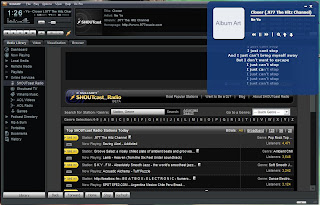
When i did test drive with my winamp's shoutcast radio .... i was just amazed !!! , this software is awesome ... even with internet radio , it works superfine , and as they change track , this junk gets new song's lyrics automatically almost in no time !!! , and yet its very resource low application that is the plus point .... it supports lots of other popular players , like , winamp , jetaudio , foobar , windows media player , real player and many more .... also , its skinable , so you have have feel and look of your choise ...
better try your self ...
Njoy ...
Sunday, September 28, 2008
Lyrics with Song ...
Friday, September 26, 2008
Beware of PDFs ???
The Portable Document Format ... PDF .... perhaps the most used way to share or distribute documents on internet ... its because it provides , portability , security and authoritativeness for documents , right ?? You might be surprised to read that , Acrobat Reader is perhaps the most downloaded and uses application among internet users ... reason ?? , because , its free , popular and ultra light .. ( err not by "weight" , by performance and resource consumption ) ...
Secure Computing’s Anti-Malware Research Labs spotted a new and yet unknown exploit toolkit which exclusively targets Adobe’s PDF format !!! This new toolkit targets only PDFs, no other exploits are used to leverage vulnerabilities. Typical functions like caching the already infected users are deployed by this toolkit on the sever-side. Whenever a malicious PDF exploit is successfully delivered, the victim’s IP address is remembered for a certain period of time. During this “ban time” the exploit is not delivered to that IP again, which is another burden for incident handling. Malware spreaders have put this kind of exploits to their arsenal of malicious weapons for a longer time already. The “Tibs” group of malware, for example, is known for planting malicious IFRAMEs onto infected legitimate web sites and having them refer back to their exploit servers. Dissecting the shellcode shows that the payload of the exploits tries to load more malware and the different number per exploit appears to be a kind of affilation ID to keep some statistics and track their different malware campaigns.
But , Secure Anti-Malware customers are protected since such PDF exploits are blocked proactively as “Script.Shellcode.Gen”!!! And don’t forget to not only patch the latested operating system and browser vulnerabilities, but also keep an eye on third-party browser plugins like Adobe Reader, Flash Player and QuickTime.
Better be carefull out there ....
Njoy ...
Labels: internet, vulnerability
Thursday, September 25, 2008
Make the way for P4P .......
Peer to Peer a.k.a. P2P technology is on main stream now a days .... but like all of us know, it has recently raised questions about network neutrality 'coz of ISPs like Comcast which tried to throttle p2p activities of users .... its not case of only one ISP , in USA all major ISPs are worried for their large bandwidth consumption and congested networks because of P2P usages ...
So some smartass guys of "Verizon" have formed a group to develope a new kind of protocol for this kind of file sharing ... they call it P4P ... "Proactive network Provider Participation for P2P" ... that ultimately aims to de crease backbone traffic and bring down network operation costs by enabling service providers to communicate information about network conditions to client applications for the purpose of facilitating improved P2P file transfer performance. Instead of selecting peers at random, the P4P protocol leverages network topology data so that peers can be selected in a manner that increases routing efficiency. Verizon believes that P2P technology is moving into the mainstream and is being legitimized for large-scale commercial content delivery. The company sees P4P as a way to enable broader commercial adoption of P2P tech while unclogging the tubes and relieving network congestion.
crease backbone traffic and bring down network operation costs by enabling service providers to communicate information about network conditions to client applications for the purpose of facilitating improved P2P file transfer performance. Instead of selecting peers at random, the P4P protocol leverages network topology data so that peers can be selected in a manner that increases routing efficiency. Verizon believes that P2P technology is moving into the mainstream and is being legitimized for large-scale commercial content delivery. The company sees P4P as a way to enable broader commercial adoption of P2P tech while unclogging the tubes and relieving network congestion.
In a paper published by the P4P group, "P4P: Explicit Communications for Cooperative Control Between P2P and Network Providers," researchers look at some of the unique advantages of P4P compared to other solutions. The report notes that traffic-shaping technologies that rely on deep packet inspection to throttle P2P are easily thwarted by client applications that encrypt traffic and use dynamic ports to evade identification. Without the cooperation of the actual P2P services, the report says, no solution will succeed. "It remains unclear whether in the long run traffic shaping can effectively control the bandwidth consumption of P2P applications and reduce provider's operational costs," the paper's authors note. "By enabling explicit communication between P2P and the network, P4P can enable applications to use network status information to reduce backbone traffic and lower operation costs."
I think its better option chosen by Verizon , then its competitor AT&T ... who want to spy on their own network users for use of this kind of file sharing which violates copyright infringment !!! ... ( damn .... what the hack ??? ... sounds like a private police ... right ??) ... well its another issue ... we'll talk about it someother day ....
njoy ....
Labels: internet, news, technology
Wednesday, September 24, 2008
MEWU - Scene 6 ... Want to replace FireFox ??
Well , like you all know , FF is default browser in Ubuntu ... No doubt FF is da best in performance then any other browsers .... ( mostly !!! ) ... But still , its not "catchy" !!! .... yup , its very true ... There are many many other substitutes available for Ubuntu and linux itself .... but all are same dull like FF ... But there is one eye candy browser exists for linux which makes me think twice ... its one and only ... FLOCK ... the social browser !!!
I think , people who are using internet , might be knowing already about this browser , actually its lot more then simple browser , just imagine netscape nevigator with look of chrome !!! .. ( err , i think netscape nevigator is almost obsolate now , but i still remember using that all in one browser which had ability to play a role of web browser to mail manager !!! .. it was late years of millenium , ahh beautiful old days ) ... gasp ... anyways , here we are talking about this new shiney browser ... with its help you can also do things like writing blogs offline and then upload em on supported services of flock ... i mean , all web 2.0 stuffs !!!
Unfortunately they haven't got any .DEB package for flock yet ... so there is not direct way to install it in Debian Systems like Ubuntu ... but there are "ways" for getting things done !!!
- Download Flock 2 and select “Save File” to store it on your Desktop.
- Open a terminal and run:
sudo tar -C /opt -xzvf Desktop/flock-*.tar.gz - Create a link to the new browser within your PATH:
sudo ln -s /opt/flock/flock /usr/bin/flock-browser - copy the following into a new file by command ,
sudo gedit /usr/share/applications/flock.desktop
[Desktop Entry]
Encoding=UTF-8
Name=Flock
Comment=Flock Web Browser
Exec=flock-browser
Icon=/opt/flock/icons/mozicon128.png
StartupNotify=true
Terminal=false
Type=Application
Categories=Applications;Network
You should now have a new entry in your Applications menu called “Flock Web Browser” (your menu may need to refresh first). You can also launch the browser from the terminal using the command:
flock-browser
If Anytime there is a Flock Browser update you should be able to safely repeat steps 1 and 2 and you’re set.
Njoy ....
Sunday, September 21, 2008
(Un)Official Chrome for Linux !!!


Find the Bots in your computer !!!
Well ... they are not acutally made of machines like we saw in terminator ( ... btw .. T2 was one of mine fav movie .. ) , its technically some kind of program or software application that are designed to do some specific works when computer gets connected to internet ... in "common man's " ... ( .. it includes women too !! ) ... a SPYWARE ...
Anyways .... i have been knowing this junk from the time i know how to use internet explorer , and its very reliable .. they call its .. Spybot Search & Destroy ... It can detect and remove a multitude of adware files and modules from your computer. Spybot also can clean program and Web-usage tracks from your system, which is especially useful if you share your computer. Modules chosen for removal can be sent directly to the included file shredder, ensuring complete elimination from your system. For advanced users, it allows you to fix Registry inconsistencies related to adware and to malicious program installations. The handy online-update feature ensures that Spybot always has the most current and complete listings of adware, dialers, and other uninvited system residents.
It has saved my #$* number of times ... so i trust this junk ... but like some have said ... " if you want to do something then do it your self " ... so better try yourself and judge it ..
njoy ....
Sunday, September 14, 2008
MD5 ..... cross check the integrity ...
trust but verify ...
~ronald reagan
When ever we download any file ( setup file for an example ) , we never be sure that its the "original" file from original author . And hence it can be some malicious thing too !!! so guys of internet had been using an integrity checker that is Message Digest Algorithm 5 .. a.k.a. MD5 ... As an Internet standard RFC 1321, MD5 has been employed in a wide variety of security applications, and is also commonly used to check the integrity of files. An MD5 hash is typically expressed as a 32 digit hexadecimal number.
MD5 is basically cryptographic hash function with 128 bit hash value... MD5 digests have been widely used in the software world to provide some assurance that a transferred file has arrived intact. For example, file servers often provide a pre-computed MD5 checksum for the files, so that a user can compare the checksum of the downloaded file to it. Unix-based operating systems include MD5 sum utilities in their distribution packages, whereas Windows users use third-party applications.
However, now that it is easy to generate MD5 collisions, it is possible for the person who created the file to create a second file with the same checksum, so this technique cannot protect against some forms of malicious tampering. Also, in some cases the checksum cannot be trusted (for example, if it was obtained over the same channel as the downloaded file), in which case MD5 can only provide error-checking functionality: it will recognize a corrupt or incomplete download, which becomes more likely when downloading larger files.
To check integrity of downloaded file in Unix/Linux based OS, simply type
md5sum file.name
it will return with some hash values which is then needed to be compared with values provided on site of that software ... but remember that this command has to be run in the folder where that file has been downloaded , no where else ...
for windows .. its a little easy , here hash values are compared with help of a software ... its winMD5sum , an open source and free software .... to check integrity ...
simply right click on the downloaded file and go to "send to" , in it winMD5Sum , it will calculate hash values automatically , now enter values provided by site and click on compare ... if values matches then it will say .. checksum are same ...

so from next time when you download something , better try to be sure that you have not downloaded rouge ...... best luck ...
njoy ....
Free AntiVirus for One Year !!!
There is one company called CA , ( ahh , its the same company makes ERWin , a very popular database modeling software ) is offering one year free subscription to their Antivirus product .. "CA Antivirus 2008" ... its pretty good antivirus with a very good price --- "free" ...
If you're unprotected, viruses can invade through email, downloads, instant messages, and even Web pages. From there, they can erase your files, damage your hard drive, and destroy the information you value most: photos, music, documents, and more. CA Anti-Virus provides comprehensive protection against viruses, worms and Trojan horse programs ....
All you need is to go to their registration page and get registered to get your Serial Key ....
njoy ... and have a safe system ..
Thursday, September 11, 2008
Top 10 Linux Distros !!!
Well , this is for people like me who want to try some new OSes ... just a comparison of popularity of currently available linux distros .... its from very famous sites which is dedicated only to keep track of all available and working linux distros .. distrowatch
1 .... The number one is undoubtedly ... UBUNTU ....
- Pros: Fixed release cycle and support period; novice-friendly; wealth of documentation, both official and user-contributed
- Cons: Some of Ubuntu's own software (e.g. Launchpad, Rosetta) are proprietary; lacks compatibility with Debian
- Software package management: Advanced Package Tool (APT) using DEB packages
- Available editions: Ubuntu,Kubuntu,Edubuntu & Xubuntu for 32-bit (i386) and 64-bit (x86_64) processors; Ubuntu Server edition also for SPARC processors
- Suggested Ubuntu-based alternatives: Linux Mint(desktop), Freespire (desktop), gNewSense (free software)
2 ... the 2nd is OpenSuSE ... from novell
- Pros: Comprehensive and intuitive configuration tool; large repository of software packages, excellent web site infrastructure and printed documentation
- Cons: Novell's patent deal with Microsoft in November 2006 seemingly legitimised Microsoft's intellectual property claims over Linux; its resource-heavy desktop setup and graphical utilities are sometimes seen as "bloated and slow"
- Software package management: YaST graphical and command line utility using RPM packages
- Available editions: openSuSE for 32-bit (i386), 64-bit (x86_64) and PowerPC (ppc) processors (also a non-installable live DVD edition); suse linux enterprise Desktop/Server for i586, IA64, PowerPC, s390, s390x and x86_64 architectures
3 ... another famous distro is ... fedora
- Pros: Highly innovative; outstanding security features; large number of supported packages; strict adherence to the Free Software philosophy
- Cons: Fedora's priorities tend to lean towards enterprise features, rather than desktop usability
- Software package management: YUM graphical and command line utility using RPM packages
- Available editions: Fedora for 32-bit (i386), 64-bit (x86_64) and PowerPC (ppc) processors; RedHat Enterprise Linux for i386, IA64, PowerPC, s390x and x86_64 architectures; also live CD and live DVD editions
- Suggested Fedora-based alternatives: Blag Linux and GNU(desktop, free software),Berry Linux (live CD),Yellow Dog Linux (Apple's PowerPC-based systems)
- Suggested Red Hat-based alternatives: CentOS, Scientific Linux, StartCom Enterprise Linux, Lineox
- Pros: Very stable; remarkable quality control; includes over 20,000 software packages; supports more processor architectures than any other Linux distribution
- Cons: Conservative - due to its support for many processor architectures, newest technologies are not always included; slow release cycle (one stable release every 1 - 3 years); discussions on developer mailing lists and blogs can be uncultured at times
- Software package management: Advanced Package Tool (APT) using DEB packages
- Available editions: Installation CD/DVD and live CD images for 11 processor architectures, including all 32-bit and 64-bit processors from Intel, AMD, Power and others
- Suggested Debian-based alternatives: MEPIS Linux, Ubuntu, Damn Small Linux, Knoppix , Sidux, Dreamlinux, Elive,Xandros,64 Studio
5 ... Mandriva ... huh ?? , never heard before ... but they says its famous !! ..
- Pros: Beginner-friendly, especially the commercial editions; excellent central configuration utility; very good out-of-the-box support for dozens of languages; installable live CD
- Cons: The company's customer service has developed bad reputation over the years; complex, confusing web site infrastructure; dropping popularity due to its commercial nature and unpopular corporate decisions in the past
- Software package management: URPMI with Rpmdrake (a graphical front-end for URPMI) using RPM packages; "SMART" available as an alternative method
- Available editions: Freely downloadable Mandriva Free and One editions for 32-bit (i386) and 64-bit (x86_64) processors; commercial Mandriva Discovery, PowerPack and PowerPack Plus editions for 32-bit (i386) and 64-bit (x86_64); also high-end "Corporate" solutions for desktops, servers and firewalls, all with long-term support options
- Suggested Mandriva-based alternatives: PCLinuxOS(desktop), MCNLive(live CD)
- Pros: Out-of-the-box support for graphics drivers, browser plugins and media codecs; fast boot times; up-to-date software
- Cons: No 64-bit edition offered; no out-of-the-box support for non-English languages; lacks release planning
- Software package management: Advanced Package Tool (APT) using RPM packages
- Available editions: MiniMe, Junior and BigDaddy editions for 32-bit (i586) processor architectures
- Suggested PCLinuxOS-based alternative: SAM Linux Desktop
7 ... MEPIS ... ah , why its on 7 , it should be on 5 ..
- Pros: Beginner-friendly; excellent hardware auto-detection and support; intuitive, installable live CD
- Cons: Software in its repositories not always up-to-date, lacks development roadmap
- Software package management: Advanced Package Tool (APT) using DEB packages
- Available editions: Simply MEPIS for 32-bit (i386) and 64-bit (x86_64) processors
8 ... Knoppix .... this one is nice ...
- Pros: Unparalleled hardware auto-detection and auto-configuration; portable operating system that can be used for rescue, demonstration and testing tasks; provides a hard-disk installation script
- Cons: Recent releases somewhat buggy; lack of polish and unification of menus across the different desktop environments; slow when run from DVD
- Software package management: Advanced Package Tool (APT) using DEB packages
- Available editions: Live CD and Live DVD editions for 32-bit (i386) processors
- Suggested Debian/KNOPPIX-based alternatives: Damn Small Linux, sidux,Xandros Desktop, Elive, Dreamlinux, Parsix GNU/Linux, grml
9 ... Slack ware .... it is the most oldest surving linux from year of '92 !! it should be on top , but i think its not as much popular as others ....
- Pros: Highly stable, clean and bug-free, strong adherence to UNIX principles
- Cons: Limited number of officially supported applications; conservative in terms of base package selection; complex upgrade procedure; no official 64-bit edition
- Software package management: "pkgtools" using TGZ (TAR.GZ) packages
- Available editions: Installation CDs and DVD for 32-bit (i486) processors
- Suggested Slackware-based alternatives: Zenawalk Linux (desktop), Vector Linux(desktop), SLAX(live CD),Slamd64 Linux(64-bit),Bluewhite64 Linux (64-bit),Wolvix (desktop, live CD),GoblinX (desktop, live CD)
- Other distributions with similar philosophies: Arch Linux ,Frugalware Linux, KateOS
10 ... Gentoo ....
- Pros: Excellent software management infrastructure, unparalleled customisation and tweaking options, superb online documentation
- Cons: Occasional instability and risk of breakdown, the project suffers from lack of directions and frequent infighting between its developers
- Software package management: "Portage" using source (SRC) packages
- Available editions: Minimal installation CD and live CD (with GNOME) for Alpha, AMD64, HPPA, IA64, MIPS, PPC, SPARC and x86 processors; also "stages" for manual installation from command line
- Suggested Gentoo-based alternatives: Sabayon Linux(desktop, live CD/DVD), VLOS(desktop), Ututo(desktop, free software only)
- Other source-based distributions: Lunar Linux,Source Mage GNU/Linux, Sorcerer ,Linux from Scratch
- Pros: Fast and stable; availability of over 15,000 software applications (or "ports") for installation; very good documentation
- Cons: Tends to lag behind Linux in terms of support for exotic hardware, limited availability of commercial applications; lacks graphical configuration tools
- Software package management: A complete command-line package management infrastructure using either binary packages or source-based "ports" (TBZ)
- Available editions: Installation CDs for Alpha, AMD64, i386, IA64, PC98 and SPARC64 processors
- Suggested FreeBSD-based alternatives: PC-BSD (desktop), DesktopBSD (desktop), FreeSBIE(live CD)
- Other BSD alternatives: OpenBSD,NetBSD, DragonFly BSD
that is it ....
njoy reading ... and don't forget to try atleast one of above distros ...
Labels: linux
Useful Add-Ons for FireFox ...
Here is the list of couple of very useful AddOns for FireFox ..
AdBlock Plus
a filter subscription when Adblock Plus starts up the first time, then even this simple task will usually be unnecessary: the filter subscription will block most advertisements fully automatically
 Colors every tab in a different color and makes them easy to distinguish while beautifying the overall appearance of the interface. An essential...
Colors every tab in a different color and makes them easy to distinguish while beautifying the overall appearance of the interface. An essential...
Flash Block
This plunging blocks any flash contains on web page. which is quite useful if you want to save bandwidth.
Tab mix plus
you can have as many tabs as you like. It includes such features as duplicating tabs, controlling tab focus, tab clicking options, undo closed tabs and windows, plus much more. It also includes a full-featured session manager with crash recovery that can save and restore combinations of opened tabs and windows.
McAfee SiteAdvisor for Firefox 26.5
SiteAdvisor helps protect you from all kinds of Web-based security threats including spyware, adware, spam, viruses, browser-based attacks, phishing, online fraud and identity theft.
Download StatusbarWeb developments :
FireBug
======
allows you to debug the scripts. useful if you are doing web development. ( where you don't want to invest in heavy duty, high cost tools)
View source
========
better then conventional source code viewer. this shows coloured
Internet Security :
Local Link
=======
this blocks any script execution from webpage. like scripts which can execute lunches something. you can block/give permission by using local link ( which is a strong consequence of Internet explorer ).
njoy ....
Tuesday, September 9, 2008
MEWU - Scene 5 ... Playing With Shark !?!?
Owww, its not that always hungry long saw toothed terrifying wild creature from that movie JAWS .... its just a network analysis tool, Wire Shark , but its just same powerful as jaws of shark !!!... it is widely used to understand how internet itself that is , hidden behind web browsers and messengers and lots of other web based applications ... it shows us the way how protocols are stacked up or what protcol messages are interexchanged between client and server , when we do any kind of network transactions ...
Wireshark has a rich feature set which includes the following:
- Deep Inspection of hundered of protocols, with more being added all the time
- Live capture and offline analysis
- Standard three-pane packet browser
- Multi-platform: Runs on Windows, Linux, OS X, Solaris, FreeBSD, NetBSD, and many others
- Captured network data can be browsed via a GUI, or via the TTY-mode TShark utility
- The most powerful display filters in the industry
- Rich VoIP analysis
- Read/write many different capture file formats: tcpdump (libpcap), Catapult DCT2000, Cisco Secure IDS iplog, Microsoft Network Monitor, Network General Sniffer® (compressed and uncompressed), Sniffer® Pro, and NetXray®, Network Instruments Observer, Novell LANalyzer, RADCOM WAN/LAN Analyzer, Shomiti/Finisar Surveyor, Tektronix K12xx, Visual Networks Visual UpTime, WildPackets EtherPeek/TokenPeek/AiroPeek, and many others
- Capture files compressed with gzip can be decompressed on the fly
- Live data can be read from Ethernet, IEEE 802.11, PPP/HDLC, ATM, Bluetooth, USB, Token Ring, Frame Relay, FDDI, and others (depending on your platfrom)
- Decryption support for many protocols, including IPsec, ISAKMP, Kerberos, SNMPv3, SSL/TLS, WEP, and WPA/WPA2
- Coloring rules can be applied to the packet list for quick, intuitive analysis
- Output can be exported to XML, PostScript®, CSV, or plain text

To , install it in Ubuntu , search synaptic manager for "wireshark" , and select to install it ...
Or, type ,
sudp apt-get install wireshark
it will work fine too ... but to run wireshark you must be needed to have administrator privillages .. because without administrator privillage you will not be able to get any interface to capture packets .... so , to run it , you have to type at terminal ...
sudo wireshark
and it will work just fine ....
that is it , have a good play with shark ...
njoy ...
Sunday, September 7, 2008
MEWU - Scene 4 ... GUI Firewall ..
Hmm, like all you know , Linux is comparatively safer then other dumb OSes ... ( do i need to name 'em ?? ) ... so linux is not required to have an AV products ... also , It has built-in Firewall , which is Ip-Tables ...which are basically rules written manually !!! , but its little difficult for "common guy" like me to write syntexes and codes .. ah it just makes me nervous ... so i prefer more GUI ... well you can say its "side-effect" on me due to overdoze of "window" medicine !! ... so this front-end software is very handy for me ... they call it .."fire starter" ... sort of ..
Well, Firestarter is basically just a front end ... it still uses Ip-tables as back end .. means , since Ip-tables are little geeky to use, Firestarter makes life eazy by providing Graphical interface of Ip-tables !!!
we can install in via , synaptic manger ... just search for "firestarter" and you get it !!!
or in terminal type ..
sudo apt-get install firestarter
it will work fine too ... at first time you will be needed to provide the name of interface for which you want this firewall to work ... i use wifi mainly so i had chosen, ATH0 ( i think, ath0 is for atheros cards only !!! ) ... and you are all set ... but again , this GUI doesn't load on startups ... ( don't mix gui with original firewalls ... because the Ip-tables itself gets loaded once n/w gets established but in deamon/background ) , so to start firestarter at startup you can do any way you like , but the way i preferred is through , system -> preferances -> sessions , in startups , ADD , choose name and description as you like , and for command , write ,
gksudo firestarter
so , next time when you will boot , it will ask for password when it will be loaded i think its more safer option then just setting such a way that it doesn't ask for password ( still you need to save your password somewhere to make firestarter start automatically !!! , because thist s/w itself needed to have root privillage ) ...
njoy ....
Friday, September 5, 2008
free PDF converter ....
Perhaps , the acrobat reader is one of the most downloaded junk on internet ... But it doesn't allow you to create PDF documents ....
you may ask ... Why need PDF document ? ... well , one of the reason is , with its help you can create document a bit difficult to edit for others ... also they can't simply just copy and paste your document for their use .. ( if you have disabled that function ) ...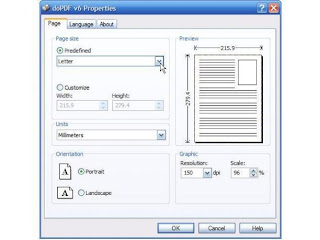
But to make a pdf document , you are needed to buy adobe acrobat , sure that i don't want to do ... this software .. "doPDF free converter" is fine for me .... doPDF is a PDF converter for both personal and commercial use. Using doPDF you can create searchable PDF files by selecting the Print command from virtually any application. With one click you can convert your Microsoft Excel, Word, or PowerPoint documents or your emails and favorite Web sites to PDF files. doPDF installs itself as a virtual printer driver so after a successful installation will appear in your Printers and Faxes list.
njoy ...
Thursday, September 4, 2008
MEWU - Scene 3 ... Playing with DOCK

Well , people who use MACs , must be loving its famous "dock" thing ... and i am sure that windows lovers must be feeling jealous for that dock in Macs , though they can enjoy same dock feature for windows too but still its not native application ... they need 3rd party softwares like "rocket dock" or "object dock" right ??
It's true for linux / Ubuntu too ... here they use software ... "Cairo Dock" which is perhaps the most common and most famous dock around ubuntiens !!! ... but it is not available by default in synaptic manager , we have to add 3rd party software string ...
deb http://repository.cairo-dock.org/ubuntu gutsy cairo-dock
and then , click on reload in synaptic manager ....and then seach "cairo" in it .. it will show cairo dock now ... but don't forget to choose both "cairo-dock" and "cairo-dock plugins" .... and apply .. and dinggggg , you are done .... if you prefer a bit harder way , then take a look at this official ubuntu help ...
launch it via , applications -> system tools -> cairo dock ...
But here comes one problem ... it will not launched automatically again when system is rebooted !!! ... to do it ... go to system -> preferances -> sessions , in it "startup programs" and just click on "add" , and write what ever you like for name and comment , but in command type "cairo-dock" ( ofcourse without quotes.. ) ... and it will be launched automatically with every reboot !!!
enjoy ....
Wednesday, September 3, 2008
China's Challenge to Intel !!!

Most of the people like me , know that there is only one major brand of processors are widely used and that is INTEL ... right ?? then then got AMD as their competitor .... and now, like every other markets , china is trying to get in this processor business too !!!
In California last week, Chinese researchers unveiled details of a microprocessor that they hope will bring personal computing to most ordinary people in China by 2010. The chip, code-named Godson-3, was developed with government funding by more than 200 researchers at the Chinese Academy of Sciences' Institute of Computing Technology (ICT).
China is making a late entry into chip making, admits Zhiwei Xu, deputy director of ICT. "Twenty years ago in China, we didn't support R&D for microprocessors," he said during a presentation last week at the Hot Chips conference, in Palo Alto. "The decision makers and [Chinese] IT community have come to realize that CPUs [central processing units] are important." Tom Halfhill, an analyst at research firm In-Stat, says that the objective for China is to take control of the design and manufacture of vital technology. "Like America wants to be energy independent, China wants to be technology independent," Halfhill says. "They don't want to be dependent on outside countries for critical technologies like microprocessors, which are, nowadays, a fundamental commodity." Federal laws also prohibit the export of state-of-the-art microprocessors from the United States to China, meaning that microchips shipped to China are usually a few generations behind the newest ones in the West !!!
Despite its late start, China is making rapid progress. The ICT group began designing a single-core CPU in 2001, and by the following year had developed Godson-1, China's first general-purpose CPU. In 2003, 2004, and 2006, the team introduced ever faster versions of a second chip--Godson-2--based on the original design. According to Xu, each new chip tripled the performance of the previous one. Godson chips are manufactured in China by a Swiss company called ST Microelectronics and are available commercially under the brand name Loongson, meaning "dragon chip." Loongson chips already power some personal computers and servers on the Chinese market, which come with the Linux operating system and other open-source software. "They use a lot of open-source software because it's free," says Halfhill. "The Chinese government wants to get as many PCs into schools and as many workplaces as they can." The latest Godson chips will also have a number of advanced features. Godson-3, a chip with four cores--processing units that work in parallel--will appear in 2009, according to Xu, and an eight-core version is also under development !!! ( ... ya , you read it right .. its eight core processor !!! ) , Both versions will be built using 65-nanometer lithography processes, which are a generation older than Intel's current 45-nanometer processes.
Importantly, Godson-3 is scalable, meaning that more cores can be added to future generations without significant redesign. Additionally, the architecture allows engineers to precisely control the amount of power that it uses. For instance, parts of the chip can be shut down when they aren't in use, and cores can operate at various frequencies, depending on the tasks that they need to perform. The four-core Godson-3 will consume 10 watts of power, and the eight-core chip will consume 20 watts, says Xu. This latest chip will also be fundamentally different from those made before. Neither Godson-1 nor -2 is compatible with Intel's so-called x86 architecture, meaning that most commercial software will not run on them. But engineers have added 200 additional instructions to Godson-3 to simulate an x86 chip, which allows Godson-3 to run more software, including the Windows operating system. And because the chip architecture is only simulated, there is no need to obtain a license from Intel.
Erik Metzger, a patent attorney at Intel, says that the chip will only perform at about 80 percent of the speed of an actual x86 chip. "That implies that [the Chinese government] is going after a low-end market," he says. This is the same market that Intel is targeting with its classmate PC and low-power atom microprocessor. Metzger adds that the inner workings of the chip, known as its instruction set, have not yet been disclosed, making it difficult to know if or how any x86 patents may have been breeched. The Chinese team hopes to further boost its chip program through collaboration with other companies and researchers. "We still lag behind the international partners a lot," says Xu. "But we are doing our best to join the international community."
njoy ....
Labels: computer, news, technology
Tuesday, September 2, 2008
New browser from Google !!!

MEWU - Scene 2 ... Need some Wine !!!

Well , like many other tools of Ubuntu ... Wine is one very useful application ... basically Wine is an emulator which simulates Windows environment ... In common man .. err .. and woman's language , with help of Wine you can run windows application in Ubuntu ... but i don't think its more advanced then VMware ... but still oki to work around with it for basic applications ...
to Install WINE ....
open synaptic manager and find for WINE ... and make for installation ...
or if you are lazy to find out .. then simply open terminal and ...type ..
sudo apt-get install wine
and it will install it ... then just like installing in windows environment ... double click on exe file that you want to install program .. and its installed ... you can access that installed program via Wine menu that is created in Applications menu ... for example here , i have installed Winamp in UBUNTU ..
njoy ....
Monday, September 1, 2008
Keep Track of your BandWidth ...
Throttling torrent traffic is an old news now ... the news of bandwidth limitation is a bit new and upsetting now !!! ... and again that old boy is in news .. "Comcast" ... they have announced that from month of October there will be restriction of 250Gigs total of downloads per month !!! , which simply means you can not download more then 250Gbs in a month ... gasp ... this step is taken to take down those torrent downloads ... but thing is that , right now they are not even offering any sort of bandwidth usage metering so that user can check their bandwidth usage upto some day ...
So , for unfortunate people who are using Comcast (ah, i am lucky at this moment for being user of AT&T , but i am sure that someday , i will be sharing same feelings ) .. there is one software .. BitMeter .. might be very handy ... thought its not very attractive ... but this little piece of junk has everything that you guys will need ... BitMeter's floating graph with simple text displays for real-time downloads and uploads is easy to follow. You can customize the display's color and transparency. BitMeter provides an impressive amount of options and information. You can view summaries of network activity with hourly, daily, and monthly breakdowns, or receive audio notifications that can be set by transfer size and direction. The built-in calculator is useful for computing the speed and size of download and upload activities. You can create automatic or manual backups of the program to easily restore history and settings, and there's an ISP Restrictions configuration panel that can configured with a minimum of hassle.

This lets you set a limit that can be based on downloads only, or total traffic. It also offers notification based on the percentage of your quota that has been downloaded, and the start date of the quota.
njoy ...
Archive
-
▼
2008
(81)
-
▼
September
(18)
- Lyrics with Song ...
- Beware of PDFs ???
- Make the way for P4P .......
- MEWU - Scene 6 ... Want to replace FireFox ??
- (Un)Official Chrome for Linux !!!
- Find the Bots in your computer !!!
- MD5 ..... cross check the integrity ...
- Free AntiVirus for One Year !!!
- Top 10 Linux Distros !!!
- Useful Add-Ons for FireFox ...
- MEWU - Scene 5 ... Playing With Shark !?!?
- MEWU - Scene 4 ... GUI Firewall ..
- free PDF converter ....
- MEWU - Scene 3 ... Playing with DOCK
- China's Challenge to Intel !!!
- New browser from Google !!!
- MEWU - Scene 2 ... Need some Wine !!!
- Keep Track of your BandWidth ...
-
▼
September
(18)
Tags
- antivirus (5)
- cloud computing (3)
- computer (7)
- eyecandy (2)
- firefox (5)
- free (13)
- information (23)
- internet (59)
- linux (6)
- MEWU (9)
- My First Birthday.... (1)
- news (52)
- security (21)
- software (37)
- technology (27)
- ubuntu (12)
- vulnerability (22)
- windows (42)
- windows xp (4)
Creative Commons
Random Thoughts .... by Gaurang is licensed under a Creative Commons Attribution-Noncommercial-Share Alike 3.0 United States License.
